| Pages:
1
2 |
BBP
Super Administrator
        
Posts: 8124
Registered: 3-10-2005
Location: Eindhoven, Netherlands
Member Is Offline
Mood: Cheerful yet relaxed
|
|
Update News
Just spent a few hours trying to update this place. I made a backup and a spare backup on CD-Rom.
Disabled the board and uploaded all the new files.
Tried to open config.php on this PC. It refused. Vista security settings. 
Opened the old config.php using FileZilla, which did work. Noted all the settings.
Edited the "new config.php to enter my own settings using the old one.
Ran the Upgrade file.
Fatal error. 
Try again tomorrow. Right now I have a headache.
|
|
|
MTF
Sheik Yerbouti Status
     
Posts: 431
Registered: 29-9-2008
Member Is Offline
Mood: :booM
|
|
Well, it's good that you did it the proper way: with backups.
Keep trying. Sooner or later it'll work.
|
|
|
scallopino
Frank Zappa Status
        
Posts: 1321
Registered: 19-11-2005
Location: Melbourne, Austria
Member Is Offline
Mood: No Mood
|
|
Fatal error! You are lucky to be alive.
|
|
|
BBP
Super Administrator
        
Posts: 8124
Registered: 3-10-2005
Location: Eindhoven, Netherlands
Member Is Offline
Mood: Cheerful yet relaxed
|
|
Thanks for the heads-up guys... A second attempt to update failed today, giving the same error. We're going to try the alternative update next, and if
that fails, we'll have to contact XMB.
|
|
|
DED
Administrator
       
Posts: 1139
Registered: 16-3-2006
Location: NL
Member Is Offline
Mood: a happy upgrader feeling
|
|
Today october 6th we plan to upgrade the goose
we first make a backup of the database (done)
I made a new database (done)
Restore the database in the new database (done)
Copied all the files into a new directory (done)
Edit the config file with the new database account (done) (redone)
Check if the copy is working (done) (redone)
everything is up, but noway DED or BBP can login (shi.)
Blast (forget to edit the full url to the goose copy)
At this moment we now have a working copy of the board.
we will upgrade that one to 1.9.5 and after that directly to 1.9.11.
First job for Bonny now is to switch of the board (done)
copied all the new files and runned the upgrade (first attempt failed)
copied all the files from the actual goose again and restored database (done)
copied all the new files into the directory (secondtime) and run the upgrade. (done)
Switch on the board by bbp
hooray it's working 1.9.5 and nothing loosed in a shadowversion.
Now we have to try upgrading into 1.9.11
Override old files into new ones
run the upgrade script
and there it was.
the foorum in the latest stable version 1.9.11.09
pfff.
Now we have to do it all over again on the life version. Preferably without the failures.
But not really
Suprisingly I needed two times again. But now we are up and running
latest mysql database version as well as the latest XMBsoftware.
It took an amazingly 6 hours, but it works .
[Edited on 6-10-2010 by DED]
|
|
|
DED
Administrator
       
Posts: 1139
Registered: 16-3-2006
Location: NL
Member Is Offline
Mood: a happy upgrader feeling
|
|
Total site
I am planning to change the whole site. After five years black and gold it is time to get new clothes.
The background and the font color is already changed
|
|
|
Badchild
Apostrophe Status
    
Posts: 209
Registered: 13-3-2008
Location: in france
Member Is Offline
Mood: 45 years and bearded
|
|
Nice to see this place all cleaned up and spiffy!
|
|
|
DED
Administrator
       
Posts: 1139
Registered: 16-3-2006
Location: NL
Member Is Offline
Mood: a happy upgrader feeling
|
|
also tried to update the album option in the main menu. but that did.not work out properly yet.
|
|
|
polydigm
King Kong Status
         
Posts: 2188
Registered: 1-4-2006
Location: Horse Tray Ya
Member Is Offline
Mood: Inspired
|
|
Is it possible to get a plug-in that will handle daylight saving? It can't be that complicated.
|
|
|
BBP
Super Administrator
        
Posts: 8124
Registered: 3-10-2005
Location: Eindhoven, Netherlands
Member Is Offline
Mood: Cheerful yet relaxed
|
|
I've searched the XMB forums. It turns out they don't have a DST feature, and it has to be done manually in the control settings. My time was off too,
but I hardly ever use that information anyway.
I just corrected it.
|
|
|
polydigm
King Kong Status
         
Posts: 2188
Registered: 1-4-2006
Location: Horse Tray Ya
Member Is Offline
Mood: Inspired
|
|
I don't get it Bonny, how did you fix it? There's no setting that I can access to indicate daylight saving. If you do it manually, there's also the
problem that different countries start and finish daylight saving at different times.
|
|
|
BBP
Super Administrator
        
Posts: 8124
Registered: 3-10-2005
Location: Eindhoven, Netherlands
Member Is Offline
Mood: Cheerful yet relaxed
|
|
Yes! Yes! There's no XMB installer for it, so it has to be done manually. Tough luck, but since you were having such trouble with it... I didn't even
notice my forum clock was an hour behind until yesterday.
|
|
|
polydigm
King Kong Status
         
Posts: 2188
Registered: 1-4-2006
Location: Horse Tray Ya
Member Is Offline
Mood: Inspired
|
|
All that trouble and you'll have to change yours again in two weeks won't you?
|
|
|
BBP
Super Administrator
        
Posts: 8124
Registered: 3-10-2005
Location: Eindhoven, Netherlands
Member Is Offline
Mood: Cheerful yet relaxed
|
|
's No trouble, really. You type 1 into a box into the Admin settings, which is two mouseclicks away, and with a third mouseclick you set the time.
|
|
|
DED
Administrator
       
Posts: 1139
Registered: 16-3-2006
Location: NL
Member Is Offline
Mood: a happy upgrader feeling
|
|
oh boy
I thought a few new smilies will do.
First I saw nothing , than I have to act as BBP.
in the admin panel.
if you now push the more smilies button , you get moooooore smilies
     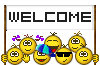 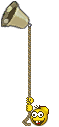   
[Edited on 15-10-2010 by DED]
Attachment: zomaar11.jpg (79kB)
This file has been downloaded 505 times
[Edited on 15-10-2010 by DED]
|
|
|
DED
Administrator
       
Posts: 1139
Registered: 16-3-2006
Location: NL
Member Is Offline
Mood: a happy upgrader feeling
|
|
BBP smilies
BBP as smily
  
|
|
|
polydigm
King Kong Status
         
Posts: 2188
Registered: 1-4-2006
Location: Horse Tray Ya
Member Is Offline
Mood: Inspired
|
|
Quote: Originally posted by BBP  | | 's No trouble, really. You type 1 into a box into the Admin settings, which is two mouseclicks away, and with a third mouseclick you set the time.
|
Does that mean you would have to do it individually for each user? Although, we haven't got a huge
membership have we, so I guess you wouldn't get inundated with requests and it only happens twice a year for each member.

|
|
|
DED
Administrator
       
Posts: 1139
Registered: 16-3-2006
Location: NL
Member Is Offline
Mood: a happy upgrader feeling
|
|
Managed to get the bday work in the test forum, but it is a longjob ( did you notice ? I am trying to get the 1000 posts)
Software Information
Document Software: XMB Version 1.9.11
Author: The XMBGroup
Reference: http://xmbforum.com
Hack/Modification Information
Branch Title: Birthday Page
Version: 5.1
Last Updated: 18 January 2009
Author Information
Author: Darryl
Lee Jian Yuan
Updated: Wormhole 1.9.0 3.0
Chrno (Michael Fraker) 1.9.3
FunForum 1.9.5 3.1
Xian 1.9.5 3.2
Adam 1.9.5 3.2
Train (Michael Fraker) 1.9.8 4.0
The XMB Group 1.9.10 5.0
Robert Chapin 1.9.11 5.1
=============================================================================
Step 1: Insert RAW SQL
=============================================================================
Go to your admin panel at this time, and click "Insert RAW SQL". You will
have an option to browse and upload SQL, please find the SQL.txt file which
was included with this zip folder, and select it.
You may also copy and paste the contents of the sql.txt file into the upgrade
field, whichever you prefer, click submit to continue.
=============================================================================
Step 2: Open header.php
=============================================================================
=============================================================================
Action I: Find
=============================================================================
/* Set Up HTML Templates and Themes */
=============================================================================
Action II: Add Code Above:
=============================================================================
// Birthday Page - Language: Starts
if (!isset($lang['bday_11'])) {
require_once(ROOT.'include/translation.inc.php');
$phrases = array();
$phrases['bday_01'] = "Birthdays";
$phrases['bday_02'] = "$bbname Member Birthdays";
$phrases['bday_03'] = "Happy Birthday!";
$phrases['bday_04'] = "HAPPY BIRTHDAY!";
$phrases['bday_05'] = "Birthday List";
$phrases['bday_06'] = "Birthday List Status:";
$phrases['bday_07'] = "Viewing Birthdays";
$phrases['bday_08'] = "$bbname would like to say Happy Birthday to the people who are celebrating their birthday today, they are:";
$phrases['bday_09'] = "There are no registered birthdays today on $bbname.<br />";
$phrases['bday_10'] = "This is the complete list of all $bbname members birthdays.<br />If you're not in here, remember to add your birthday
info in your profile. Thank you!<br /><br />";
$phrases['bday_11'] = "Birthday Listing";
setManyLangValues($phrases, $langfile);
loadLang($langfile);
}
// Birthday Page - Language: Ends
=============================================================================
Action III: Find
=============================================================================
// 'Forum Rules'-link
if ($SETTINGS['bbrules'] == 'on') {
$links[] = '<img src="'.$imgdir.'/top_bbrules.gif" alt="'.$lang['altrules'].'" border="0" /> <a
href="faq.php?page=forumrules"><font class="navtd">'.$lang['textbbrules'].'</font></a>';
}
=============================================================================
Action IV: Add Code Below:
=============================================================================
// Birthday Page-link
if ($SETTINGS['bday_status'] == 'on') {
$links[] = '<img src="'.$imgdir.'/birthday.gif" alt="'.$lang['bday_05'].'" border="0" /> <a href="bday.php"><font
class="navtd">'.$lang['bday_01'].'</font></a>';
}
=============================================================================
Step 3: Open online.inc.php
=============================================================================
=============================================================================
Action I: Find
=============================================================================
} else if (false !== strpos($url, '/topicadmin.php')) {
$location = $lang['onlinetopicadmin'];
=============================================================================
Action II: Add Code Below
=============================================================================
// Birthday Page Begin
} elseif (false !== strpos($url, "/bday.php")) {
$location = $lang['bday_07'];
// Birthday Page End
=============================================================================
Step 4: Open cp.php
=============================================================================
=============================================================================
Action I: Find
=============================================================================
$onlinetoday_statuson = $onlinetoday_statusoff = '';
settingHTML('onlinetoday_status', $onlinetoday_statuson, $onlinetoday_statusoff);
=============================================================================
Action II: Add Code Below
=============================================================================
// Birthday Page Switch: Starts
$bday_status_on = $bday_status_off = '';
settingHTML('bday_status', $bday_status_on, $bday_status_off);
// Birthday Page Switch: Ends
=============================================================================
Action III: Find
=============================================================================
printsetting1($lang['textmemliststatus'], 'memliststatusnew', $memliston, $memlistoff);
=============================================================================
Action IV: Add Code Below
=============================================================================
// Birthday Page Switch: Starts
printsetting1($lang['bday_06'], 'bday_statusnew', $bday_status_on, $bday_status_off);
// Birthday Page Switch: Ends
=============================================================================
Action V: Find
=============================================================================
$memliststatusnew = formOnOff('memliststatusnew');
=============================================================================
Action VI: Add Code Below
=============================================================================
// Birthday Page Switch: Starts
$bday_statusnew = formOnOff('bday_statusnew');
// Birthday Page Switch: Ends
=============================================================================
Action V: Find
=============================================================================
$sql = "UPDATE ".X_PREFIX."settings SET
=============================================================================
Action VI: Add Code Below:
=============================================================================
bday_status='$bday_statusnew',
=============================================================================
Note Before Continuing
=============================================================================
Save and upload these affected files at this time. Once you are done, go to
your forums, and then to the administration panel. From there select templates
and follow the instructions below.
Please also upload the included bday.php file to your forum root.
=============================================================================
Step 5: Create a new template called bday
=============================================================================
=============================================================================
Action I: Add the following code and submit
=============================================================================
<table cellspacing="0" cellpadding="0" border="0" width="$tablewidth" align="center">
<tr><td bgcolor="$bordercolor">
<table border="0" cellspacing="$borderwidth" cellpadding="$tablespace" width="100%">
<tr>
<td class="category mediumtxt" align="center"><font
color="$cattext"><strong>$lang[bday_03]</strong></font></td>
</tr>
<tr>
<td bgcolor="$altbg1" class="mediumtxt">$lang[bday_08]<br /> <br /> <strong>$happybday</strong> <br /> <br
/><strong>$lang[bday_04]</strong></td>
</tr>
</table>
</td></tr></table>
<br />
=============================================================================
Step 6: Create a new template called bdayno
=============================================================================
=============================================================================
Action I: Add the following code and submit
=============================================================================
<table cellspacing="0" cellpadding="0" border="0" width="$tablewidth" align="center">
<tr><td bgcolor="$bordercolor">
<table border="0" cellspacing="$borderwidth" cellpadding="$tablespace" width="100%">
<tr>
<td class="category mediumtxt" align="center"><font
color="$cattext"><strong>$lang[bday_03]</strong></font></td>
</tr>
<tr>
<td bgcolor="$altbg1" class="mediumtxt">$lang[bday_09]</td>
</tr>
</table>
</td></tr></table>
<br />
=============================================================================
Step 7: Create a new template called bdaypage
=============================================================================
=============================================================================
Action I: Add the following code and submit
=============================================================================
<table cellspacing="0" cellpadding="0" border="0" width="$tablewidth" align="center">
<tr>
<td bgcolor="$bordercolor">
<table border="0" cellspacing="$borderwidth" cellpadding="$tablespace" width="100%">
<tr>
<td class="category mediumtxt" align="center" colspan="2"><font
color="$cattext"><strong>$lang[bday_02]</strong></font></td>
</tr>
<tr>
<td class="mediumtxt" bgcolor="$altbg1" align="center" valign="center">
$lang[bday_10]
<a href="#1">$lang[textjan]</a> : <a href="#2">$lang[textfeb]</a> : <a href="#3">$lang[textmar]</a> : <a
href="#4">$lang[textapr]</a> : <a href="#5">$lang[textmay]</a> : <a href="#6">$lang[textjun]</a> : <a
href="#7">$lang[textjul]</a> : <a href="#8">$lang[textaug]</a> : <a href="#9">$lang[textsep]</a> : <a
href="#10">$lang[textoct]</a> : <a href="#11">$lang[textnov]</a> : <a href="#12">$lang[textdec]</a>
<br />
<br />
<table width="100%" border="0" cellspacing="0" cellpadding="4" align="center" class="smalltxt">
<tr valign="top">
<td width="33%"><a name="1"></a><strong>$lang[textjan]</strong><br />
<img src="$imgdir/bday_divide.gif" alt="$lang[bday_01]" /><br />
$list_[1]
<br />
</td>
<td width="33%"><a name="2"></a><strong>$lang[textfeb]</strong><br />
<img src="$imgdir/bday_divide.gif" alt="$lang[bday_01]" /><br />
$list_[2]
<br />
</td>
<td width="33%"><a name="3"></a><strong>$lang[textmar]</strong><br />
<img src="$imgdir/bday_divide.gif" alt="$lang[bday_01]" /><br />
$list_[3]
<br />
</td>
</tr>
<tr valign="top">
<td width="33%"><a name="4"></a><strong>$lang[textapr]</strong><br />
<img src="$imgdir/bday_divide.gif" alt="$lang[bday_01]" /><br />
$list_[4]
<br />
</td>
<td width="33%"><a name="5"></a><strong>$lang[textmay]</strong><br />
<img src="$imgdir/bday_divide.gif" alt="$lang[bday_01]" /><br />
$list_[5]
<br />
</td>
<td width="33%"><a name="6"></a><strong>$lang[textjun]</strong><br />
<img src="$imgdir/bday_divide.gif" alt="$lang[bday_01]" /><br />
$list_[6]
<br />
</td>
</tr>
<tr valign="top">
<td width="33%"><a name="7"></a><strong>$lang[textjul]</strong><br />
<img src="$imgdir/bday_divide.gif" alt="$lang[bday_01]" /><br />
$list_[7]
<br />
</td>
<td width="33%"><a name="8"></a><strong>$lang[textaug]</strong><br />
<img src="$imgdir/bday_divide.gif" alt="$lang[bday_01]" /><br />
$list_[8]
<br />
</td>
<td width="33%"><a name="9"></a><strong>$lang[textsep]</strong><br />
<img src="$imgdir/bday_divide.gif" alt="$lang[bday_01]" /><br />
$list_[9]
<br />
</td>
</tr>
<tr valign="top">
<td width="33%"><a name="10"></a><strong>$lang[textoct]</strong><br />
<img src="$imgdir/bday_divide.gif" alt="$lang[bday_01]" /><br />
$list_[10]
<br />
</td>
<td width="33%"><a name="11"></a><strong>$lang[textnov]</strong><br />
<img src="$imgdir/bday_divide.gif" alt="$lang[bday_01]" /><br />
$list_[11]
<br />
</td>
<td width="33%"><a name="12"></a><strong>$lang[textdec]</strong><br />
<img src="$imgdir/bday_divide.gif" alt="$lang[bday_01]" /><br />
$list_[12]
<br />
</td>
</tr>
</table>
</td>
</tr>
</table>
</td>
</tr>
</table>
<br />
=============================================================================
Note Before Continuing
=============================================================================
Image Files Required:
There are several images included with this download, birthday.gif and
bday_divide.gif. Please update both to each of your theme folders at this
time. You may also make your own images, but ensure they are uploaded.
Otherwise, your forum will display images as broken.
=============================================================================
INSTALLATION COMPLETE
=============================================================================
The installation of this modification is now complete, you can modify the
settings in your admin cp. Enjoy!
[Edited on 17-10-2010 by DED]
|
|
|
DED
Administrator
       
Posts: 1139
Registered: 16-3-2006
Location: NL
Member Is Offline
Mood: a happy upgrader feeling
|
|
live today
 to the non existing (and very old ) pollewop with his 157
birthday to the non existing (and very old ) pollewop with his 157
birthday
(only testing for today)
|
|
|
DED
Administrator
       
Posts: 1139
Registered: 16-3-2006
Location: NL
Member Is Offline
Mood: a happy upgrader feeling
|
|
During the night we switched on our server from PHP4 to PHP5.
This was nessecary due to an upgrade we need for our (Dutch) blog (own wordpress site). However it contains mainly my brainwaves, we needed the
upgrade in PHP to be in the position to upgrade wordpress to a saver version. We have checked the goose and cannot find any error up till now , so we
think the forum works great under PHP 5.
|
|
|
| Pages:
1
2 |